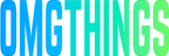KREA AI – Creative Editing का Future
KREA AI आज 2025 में designers, content creators और digital marketers के लिए एक game-changer बन चुका है। जहाँ पहले image editing के लिए Photoshop या Canva पर घंटों मेहनत करनी पड़ती थी, अब KREA AI कुछ seconds में ultra-creative designs तैयार कर देता है।
इसका सबसे बड़ा USP यह है कि यह सिर्फ photo edit नहीं करता, बल्कि AI की मदद से नए design ideas भी generate करता है।
Why KREA AI is Different from Other Tools
- AI-Powered Creativity – यह simple editing से आगे बढ़कर नए concepts suggest करता है।
- Time Saving – Manual layer editing की जरूरत नहीं।
- User Friendly – Beginner friendly interface, बिना design knowledge के भी pro-level output।
- Web-Based Tool – किसी software installation की जरूरत नहीं, सिर्फ browser में काम करता है।
- Ultra Realistic Quality – Outputs इतने sharp और realistic आते हैं कि लगे ही नहीं AI से बने हैं।
Features of KREA AI
- AI Background Replacement – Old background हटाकर cinematic new background auto generate।
- Style Transfer – किसी भी photo को cartoon, painting, 3D render या sketch में बदलना।
- Smart Filters – Auto enhance colors, lighting और depth।
- AI Image Expansion – Small photo को बिना quality loss enlarge करना।
- Creative Prompts – आप सिर्फ text prompt डालें और AI नया design बना देगा।
- Real-Time Collaboration – Team members एक साथ edit कर सकते हैं।
- Template Library – Marketing, Social Media और Ads के लिए ready templates।
- Cloud Storage – सभी designs secure cloud में save रहते हैं।
Step-by-Step Guide – KREA AI का Use कैसे करें
Step 1: Sign Up
KREA AI की official site पर जाएं और free account बनाएं।
Step 2: Image Upload करें
अपनी image drag & drop करें या कोई template चुनें।
Step 3: Prompt डालें
Text box में लिखें – “Make background neon blue with glowing particles” → AI instantly design बदल देगा।
Step 4: Editing Tools Use करें
Brightness, contrast, cropping और filters auto AI suggest करता है।
Step 5: Export Design
Final output को JPG, PNG या 4K quality में download करें।
Real-World Use Cases of KREA AI
- Social Media Creators – Instagram Reels और YouTube Thumbnails designing।
- E-Commerce Sellers – Amazon product images को pro-look देना।
- Students & Teachers – Projects और Presentations में creative visuals।
- Brands & Startups – Ad campaigns के लिए unique designs।
- Freelancers – Clients को fast delivery with professional results।
Benefits of KREA AI
✔️ Zero Learning Curve – Photoshop जैसा complex नहीं।
✔️ Affordable Plans – Free + Premium versions available।
✔️ Unlimited Creativity – हर बार new unique design generate होता है।
✔️ Cross Platform – Mobile, Tablet, Laptop सब पर काम करता है।
✔️ Boost Productivity – Content creators का time बचता है।
Comparison – KREA AI vs Canva vs Photoshop
| Feature | KREA AI | Canva | Photoshop |
|---|---|---|---|
| AI Prompt Editing | ✅ Yes | ❌ No | ❌ No |
| Easy to Use | ✅ High | ✅ Medium | ❌ Low |
| Background Replace | ✅ Auto | ✅ Manual | ✅ Manual |
| Cost | Free + Paid | Paid | Expensive |
| Learning Curve | Easy | Medium | Hard |
👉 साफ दिखता है कि KREA AI beginners और creators के लिए सबसे fast और AI-smart solution है।
Pricing Plans
- Free Plan – Basic tools + Limited templates।
- Pro Plan ($15/month) – Unlimited prompts, HD export।
- Enterprise Plan (Custom) – Teams और brands के लिए।
Expert Tips for Using KREA AI
- Detailed Prompts लिखें – जितना detail देंगे, उतना best output मिलेगा।
- Multiple Variations Try करें – AI हर बार unique result देगा।
- Manual Touch-up करें – Final design को थोड़ा manual polish दें।
- Trending Styles Use करें – जैसे Neon, Cyberpunk, Retro look।
- Export in High Quality – Always 4K/JPG for professional use।
External Resource
For official updates, visit KREA AI Official Website (Dohttps://krea.aiFollow link).
Internal Link (omgthings.in से)
अगर आप AI से video बनाना सीखना चाहते हैं, तो पढ़ें:
👉 Luma AI Dream Machine – सिर्फ Text से Ultra Realistic Videos बनाएं
FAQs – People Also Ask
Q1. KREA AI क्या free है?
हाँ, इसका free version available है लेकिन advanced tools Pro plan में मिलते हैं।
Q2. क्या KREA AI mobile पर काम करता है?
हाँ, यह web-based है और mobile browser पर भी smooth चलता है।
Q3. क्या इससे Photoshop जैसे complex edits कर सकते हैं?
हाँ, लेकिन Photoshop advanced designers के लिए है जबकि KREA AI beginners के लिए easy tool है।
Q4. क्या KREA AI से Thumbnails बना सकते हैं?
बिलकुल, यह खासकर YouTubers और Instagram creators के लिए best है।
Q5. KREA AI future safe tool है?
जी हाँ, 2025 में यह सबसे trending AI design tools में से एक है और लगातार updates आ रहे हैं।
Final Thoughts
2025 में content creation और design की दुनिया पूरी तरह बदल रही है। अगर आप बिना ज्यादा skill के pro-level designs बनाना चाहते हैं, तो KREA AI आपके लिए सबसे best option है।
यह सिर्फ image editing tool नहीं, बल्कि एक AI-powered creative partner है जो हर बार नया, unique और eye-catching design generate करता है। चाहे आप student हों, freelancer, brand owner या social media creator – KREA AI आपकी productivity और creativity दोनों को next level पर ले जाएगा।