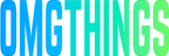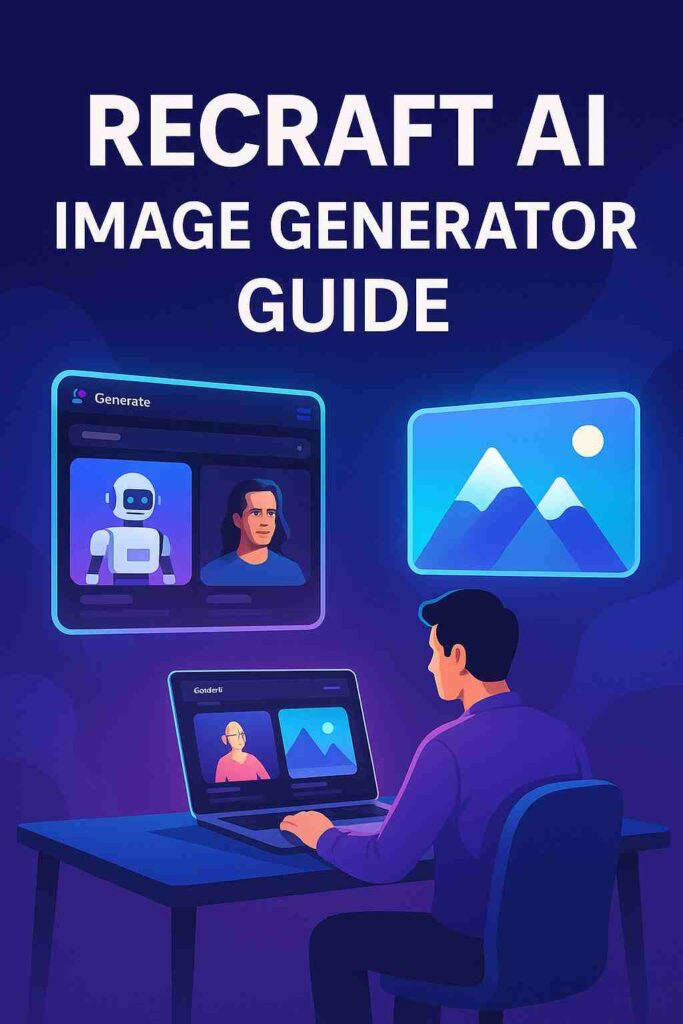Recraft AI क्या है और 2025 में यह इतना चर्चित क्यों है?
Recraft AI एक आधुनिक AI-powered design studio है जो text-to-image generation के साथ-साथ editable vector graphics (SVG export) और branded visuals तैयार करने की क्षमता देता है। यह designers और creative teams के लिए खास तौर पर बनाया गया है—जहाँ आप prompt लिखते ही photorealistic, illustrated, pixel-art, vector, pattern और brand-consistent graphics तैयार कर सकते हैं। इसकी खास बात है कि आप output को editable vector में ले जाकर fine-tune भी कर सकते हैं। Recraft+1
Recraft ने हाल के महीनों में तेज़ी से adoption पाया है—platform पर लाखों images generate हो चुकी हैं, और आसान sign-up के साथ daily credits वाले free tier ने beginners के लिए entry barrier कम किया है। इसमें अपने Recraft V2/V3 models के साथ curated styles हैं; paid users external models (जैसे GPT-4o High, Imagen 4 आदि) तक पहुँच पाते हैं।
Recraft AI की मुख्य खूबियाँ (Features)
- Editable Vector Output (SVG): Text prompt से बनी illustration को vector में export करके बाद में tweak करें—logo, icons, infographics, UI illustrations के लिए perfect.
- Curated Styles Library: Photorealistic, illustrated, pixel-art, vector, pattern वगैरह; brand-consistent palettes के साथ।
- Brand Consistency Controls: Custom color palettes और style consistency से एक जैसी look-and-feel बनाये रखें। (Docs और site messaging के आधार पर.)
- Fast Text-to-Image + Editing: Prompt-based generation, quick variations, basic editing (crop, enhance, etc.), और mockup-style visuals के विकल्प।
- Web-Based Studio + App: Browser-based अनुभव; iOS app भी उपलब्ध है (हालाँकि reviews के अनुसार web version ज़्यादा mature लगता है)।
- Commercial Licensing (Paid): Paid plan पर आपकी generations की full ownership और private images—teams और clients के लिए जरूरी।
किसके लिए बेस्ट है?
- YouTubers/Instagram Creators: थंबनेल, reels graphics, story panels, channel art
- E-commerce Sellers: Amazon/Flipkart listing के product creatives, brand patterns, A+ content mockups
- Students/Teachers: Project posters, diagrams, infographics (SVG में edit करने की सुविधा)
- Startups/Agencies: Brand kits, iconography, landing page illustrations
- Game/Indie Creators: Stylized sprites/pixel-art concepts
Recraft AI का Use कैसे करें – Step-by-Step (Beginner-Friendly)
- Sign-up & Login
Recraft.ai पर जाएँ, email से sign-up करें—free tier में daily credits मिलते हैं (recent reports: 50 credits/day), जिससे आप images generate/modify कर सकते हैं। - Model & Style चुनें
Dashboard में Recraft V2/V3 जैसे in-house models मिलेंगे; curated styles से Photorealistic / Illustration / Pixel / Vector चुनें। External models (e.g., GPT-4o High, Imagen 4) paid plan में उपलब्ध होते हैं। - Prompt लिखें (Best Practices)
- Subject + context + details: “Minimal flat vector scene of a student coding on laptop, pastel palette, clean background, SVG ready”
- Style hints: lighting, composition, color palette, camera angle (photorealistic के लिए)
- Constraints: aspect ratio, negative prompts (e.g., “no text”, “no watermark”)
- Generate & Refine
Variations ट्राय करें, सबसे अच्छा pick करें। Vector/illustration cases में SVG export लें ताकि बाद में Illustrator/Figma में fine-tune कर सकें। - Edit & Export
Basic editing के बाद JPG/PNG/PDF या SVG export करें; marketing creatives के लिए high-res JPG/PNG काम आता है—illustrations/icons के लिए SVG perfect रहता है।
Pricing, Credits, Ownership: क्या जानना जरूरी है?
- Free Tier: Daily credits मिलते हैं; images public हो सकती हैं और commercial use पर कुछ सीमाएँ हो सकती हैं।
- Paid Plans: Commercial license + full ownership; private generations; priority jobs; uploads limits हटना; external models तक पहुँच—teams के लिए काफी मायने रखता है।
- Ownership Updates: Aug 12, 2024 की ToS update के बाद free/paid usage rules स्पष्ट हुए—पुराने free images की commercial use policy का transition भी ब्लॉग/FAQ में दिया है। 2025 की Terms पेज consult करें।
Pro Tip: अगर आप client work या brand assets बना रहे हैं, तो paid plan लें ताकि full ownership + private visibility मिल सके—ये legal/brand safety के लिए आवश्यक है।
Recraft AI बनाम Popular Alternatives (Quick Comparison)
| Use-case | Recraft AI | Midjourney | DALL·E (ChatGPT) | Leonardo |
|---|---|---|---|---|
| Editable Vector (SVG) | Yes (core strength) | No (workarounds) | No (raster) | Limited/No |
| Curated Styles | Strong (photorealistic→vector) | Artistic bias strong | Balanced | Strong presets |
| Free On-Ramp | Credits/day (public) | No official free | Via ChatGPT plan | Free+Paid |
| External Models Access | Paid (GPT-4o/Imagen) | N/A | N/A | Model zoo |
| Ownership (Paid) | Full, private | License-based | Platform TOS | Plan-dependent |
(Comparison rationale: public docs & guides; Recraft vector workflow, credits, external models; market overview.)
Practical Workflows (Real-World)
1) YouTube Thumbnail (Photorealistic)
Prompt: “ultra-sharp close-up, excited creator pointing at bold gadget text area, vibrant rim-light, cinematic background bokeh, 16:9, space for Hindi title, high detail, no watermark”
Flow: Generate → minor edits → PNG export (2–3MB) → add text in Canva/Photoshop.
2) E-commerce Product Sheet (Vector + Mockup)
Prompt: “minimal flat vector illustration of wireless earbuds, 3 colorways, clean background, SVG export, brand palette: #1E90FF #111827 #F59E0B”
Flow: Generate → SVG export → Figma/Illustrator refine → A+ content layout.
3) Infographic for Blog
Prompt: “pastel vector infographic about ‘AI Tools for Students’, icons, 3-column layout, readable typography, SVG export”
Flow: SVG refine → compress → embed.
4) Brand Pattern / Social Templates
Prompt: “repeating vector pattern with abstract tech motifs, teal-purple gradient hints, seamless tile, SVG”
Flow: Export → use as web background / packaging accent.
Pro Tips to Rank & Convert (SEO + Design)
- Prompt Precision = Better CTR: Thumbnail/hero image में face, clean edges, text-safe space।
- Vector for Speed: SVG graphics → crisp + small size → better Core Web Vitals.
- Consistent Palette: Brand recognition के लिए Recraft में custom colors stick करें।
- Legal Safety: Client/brand work = Paid plan + private generations + full ownership.
- A/B Test Styles: Photoreal vs flat-vector; audience behavior के हिसाब से thumbnails iterate करें।
- Mockups with Caution: Recraft mockups helpful हैं, पर अभी भी refinement की जरूरत रहती है—final polish दें।
Limitations (ईमानदार नजर)
- Free tier में public gallery visibility और editing limits आ सकती हैं; Advanced tools/External models पेड में।
- कुछ cases में photorealism/accuracy Midjourney-grade न लगे—ऐसे में prompt engineering + post-edit करें। (Market comparisons.)
Step-by-Step Mini Tutorial (Hands-on)
- Dashboard → Create
- Style: Vector (SVG goal) / Photorealistic (thumbnail goal)
- Prompt लिखें + aspect ratio set करें (16:9, 1:1, 9:16)
- Generate → 2–3 variations बनाएं
- Best pick → Refine/Edit
- Export: SVG (vector) / PNG/JPG/PDF (marketing)
Internal Link (omgthings.in पर live, relevant)
Text-to-Video में interest है? यह guide पढ़ें:
How to Use Luma AI Dream Machine – Ultra-Realistic वीडियो!
External DoFollow Resource (Official)
- Recraft AI – Official Site & Free Image/Vector Generator: https://www.recraft.ai/ (features, how-to, vector generator pages)
- Pricing/Ownership Docs: Plans & licensing details (paid = full ownership/private; free limits).
- Recent How-to/Overview: Hands-on guide covering credits, styles, models (Aug-Sep 2025).
FAQs – People Also Ask
Q1. Recraft AI free है?
हाँ, free tier में daily credits मिलते हैं; images public हो सकती हैं और commercial rules सीमित हैं। Advanced & private work के लिए paid लेना बेहतर है।
Q2. क्या Recraft vector (SVG) export देता है?
हाँ—यही इसकी खासियत है; text-to-image के साथ editable vector graphics और SVG export मिलता है।
Q3. क्या मैं external models यूज़ कर सकता/सकती हूँ?
जी, paid plan में GPT-4o High, Imagen 4 जैसे external models तक access मिलता है।
Q4. Ownership/Commercial rights कैसे काम करते हैं?
Paid plan पर आपकी generations की full ownership और privacy; free plan पर images public हो सकती हैं और rights सीमित। Latest ToS/FAQ देखें।
Q5. YouTube thumbnails या Amazon images के लिए अच्छा है?
हाँ—photorealistic styles + vector graphics से थंबनेल, listing creatives और A+ content आसानी से बनता/संवारा जा सकता है। (Mockups helpful, final polish दें।)
Final Thoughts
2025 में Recraft AI creative pros और beginners—दोनों के लिए “Ultimate & Powerful” combo देता है: तेज़ text-to-image, जगमगाती curated styles, और सबसे बढ़कर editable vector (SVG) workflow। अगर आप branded illustrations, icon sets, infographics और high-CTR thumbnails चाहें—Recraft का web studio आपको कम समय में, consistent quality के साथ, rank-worthy visuals देता है। Paid plan लेने पर full ownership + private control और external models तक पहुँच मिलती है—client projects/brand safety के लिए ideal.